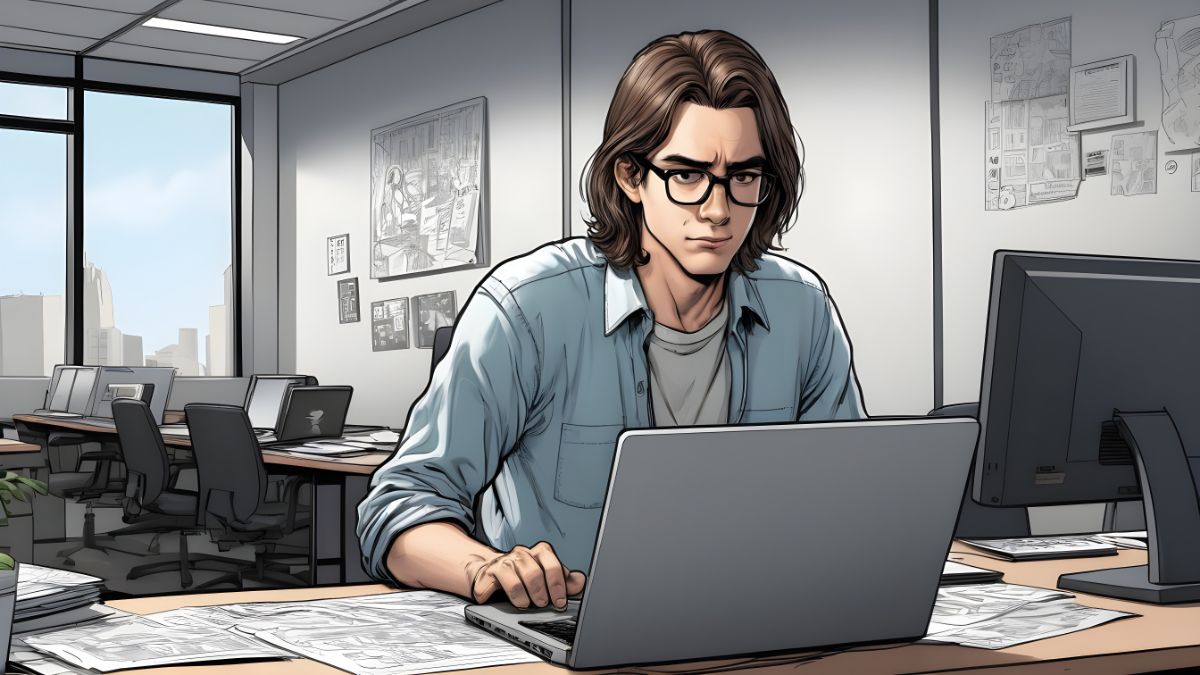With the global shift of remote work becoming more accessible for many people, ensuring you have the right laptop that meets your unique needs is more important than ever. Laptops are not cheap and could easily ruin your working experience if there’s a feature you have problems with. Most websites and manufacturers always seem to focus on and advertise on a specific set of specifications when trying to sell you a laptop:
- Processor, Price, Memory/RAM, Brand, Graphics Card, and Storage Size
Those aspects have been discussed to oblivion and most people already have a general idea of what they’re looking for when it comes to those specifications. Unlike previously where your work laptop often stayed with you at work, your work laptop in a remote or work from home situation follows you everywhere.
This presents a unique scenario where certain features, while not as important as before, have now become more important than ever as your laptop is now part of your own personal home office setup. Let’s go over them one-by-one and explore why they’re important.
What Other Features Should You Consider When Purchasing a Laptop for Working from Home?
Focus on NVMe M.2 SSDs Drives
The number one thing you could do to improve your overall laptop experience is simply having a much faster storage drive. If your storage drive is faster, it’ll load everything from booting up your laptop, loading software, and browsing the internet much faster. Those fractions of a second that they shave off is very noticeable as you’re using your laptop. They also add up very quickly over time.
SATA SSDs were revolutionary when they were adopted to the mass consumer, significantly being much faster than traditional hard disk drives (HDD). NVMe SSDs are a step up going from 560MB/s to 3.5-7.5GB/s load speeds.
If there is one takeaway from this article, it’s to ensure you pick a laptop with a NVMe M.2 SSD.
Weight of the Laptop
Think about how often you move your laptop around, whether it’s to your kitchen, coworking spaces or the coffee store. Weight plays an important role in how difficult it is to move around. If you have the laptop in a bag, an extra pound or two could easily cause your bag to become heavier than it needs to be.
Now, for those who are in fully remote roles where they might be working in a foreign country, you are most likely to be affected by the weight. Moving around a 5 lbs brick (laptop) may prove to be cumbersome, especially when the laptop is heavy and of large size.
Laptop weight plays a larger role than you think which is why laptops that are generally lighter in nature have much higher costs in general. Apart from Chromebook-like laptops, weights under 3 lbs are very light. As you start to work with laptops over 4 lbs, it starts to get notably heavy.
Most leading companies that produce laptops now have focused their newest laptop models on appealing to those working remotely or permanently from home. The best work from home laptops are more often than not, very lightweight in general and demand a premium price.
Ports, Ports, and Ports
Ports are usually a second thought to many but more important than ever. Since you’ll most likely be working with multiple screens and devices, your laptop won’t have enough ports to support your setup and you’ll need to purchase USB hubs.
At the time of writing (April 2022), USB-C and Thunderbolt 4 ports have become commonplace. Ensure your laptops have these features. USB-C ports are great to use with USB hubs and work with all modern smartphone wire connections as well. Thunderbolt is particularly important as it charges your laptop at a much faster rate – which could be a lifesaver for many as they can charge efficiently on the go.
One thing to keep in mind is multiple screens. Since you’ll most likely be connecting them via HDMI, you’ll highly likely be using two different USB hubs to connect both your external monitors. Ensure your laptop has two USB-C hubs to satisfy this requirement.
Touchscreen, Pen Capabilities, and 2-in-1 laptops
Depending on the type of job you have and your preferred method of working, having a touchscreen and/or 2-in-1 laptop features may work in your favor. A 2-in-1 laptop refers to a laptop that can bend the screen completely to the back of the keyboard and be used as a tablet instead.
These features are great for designers who prefer to take notes using a pen. There are some benefits for those on the move: by shifting the laptop into a tablet mode, there is less space taken up by the laptop and it’s much easier to maneuver around. If you are often on calls but not taking notes, tablet mode is great for that too!
Finally, having a tablet mode also allows for some practical use outside of work as they’re easier to use as a multimedia device when watching shows.
Conclusion
COVID has changed how society views where the workplace should be. It is simply no longer at an office or retail space but now on the move: from coffee shops to people’s homes and in foreign countries far away.
We can no longer just rely on the typical laptop specifications like processor and RAM to meet the changing needs of workers and must consider other aspects like weight, ports, storage drive space and tablet capabilities. As a reminder, the biggest upgrade you could do for your next work from home laptop is ensuring its installed with the latest NVMe M.2 SSD as it’ll be the biggest bang for your work efficiency.