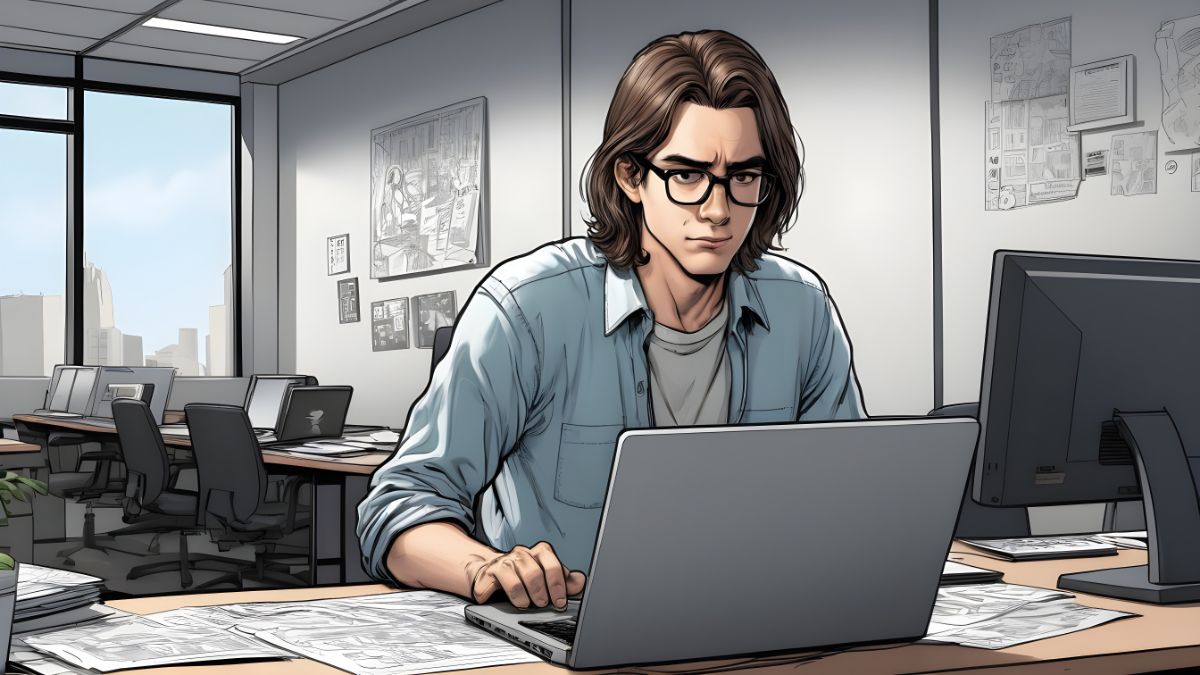Technology is playing an integral role in workplace collaboration. Thanks to the rapid rise of remote and flexible working practises, modern businesses are having to find more innovative ways to keep teams connected, with many turning their attention to video conferencing, virtual workspaces and digital whiteboarding solutions.
While using technology to inspire teamwork certainly isn’t a new concept, the new Microsoft Surface Hub 2 is here to streamline these systems. Quite literally providing a central “hub” for all of your collaboration tools, the device integrates seamlessly with Microsoft Teams, Office and other popular applications, making it easier than ever for teams to work together everywhere.
Due for release later this month (June 2019), the Surface Hub 2 is an all-in-one touchscreen whiteboard which encourages teams to collaborate. However, Microsoft’s decision to release two separate devices has caused a small amount of confusion, which is why we’re taking a quick look at the main differences between the Surface Hub 2S and 2X.
Surface Hub 2S
Microsoft are essentially rolling out their new Surface Hub in two separate phases, and the Surface Hub 2S is the first of those phases. This is the device which is set for release later this month, and Microsoft showed off some of its impressive features in an April press event; boasting a stunning 50.5-inch display and a thinner, sleeker design. To be more specific, the 2S is about 60% thinner than the original Surface Hub.
The entire design is centred around the prospect of working in different spaces and places, as Microsoft deliver a more mobile model which can be used in meeting rooms of all sizes. Additionally, there are also a selection of stands, wall mounts and battery chargers available to help ensure teamwork can become seamless and uninterrupted.
This is a thinner, sleeker Surface Hub device, which builds upon the software of the original to provide improved visuals, audio and responsiveness. Since it can integrate into almost any workspace, the 2S creates potentially limitless collaboration possibilities, with the 4K+ resolution, high-quality speakers and far-field mics helping to create a more immersive meeting experience.
Surface Hub 2X
Although it undoubtedly provides a major upgrade on the original Surface Hub device, the 2S doesn’t offer the same innovative, cutting-edge features available with the 2X. Set for a later 2020 release date, the Surface Hub 2X features a dynamic tilting screen, multi-user capabilities and essentially delivers Microsoft’s complete vision of the Hub 2.
The dynamic rotation has played a large role in Microsoft’s promotional material, with the new aspect ratio allowing users to seamlessly switch between vertical and horizontal displays—a particularly useful feature if you’re switching between brainstorming and video conferencing sessions. However, this particular feature isn’t included with the 2S upon its initial release.
In fact, the most impressive Surface Hub 2 features won’t be available until the 2X has been released next year, so you’ll have to wait until you can tile up to four of these displays together or make use of the multi-user function.
Which Surface Hub 2 Should You Buy?
Fortunately, you don’t need to choose between the 2S and 2X. The Surface Hub 2S doesn’t include a significant number of the more innovative features from the outset, but you’ll eventually be able to upgrade the systems to match the performance capabilities of the 2X (including screen rotation) through a removable processor cartridge.
However, a decision you will have to make is whether to go for the 50.5-inch version or to invest in the larger 80-inch model instead, which is also set for release in 2020. The smaller 2S will initially be released in North America, with the 50.5-inch priced at $8999, while the 80-inch version is expected to cost around $22,000, although no official price has been announced.
Either way, the Surface Hub 2 will help to streamline and encourage collaboration within your organisation, and can help to boost productivity, improve results and inspire creativity throughout meeting sessions.