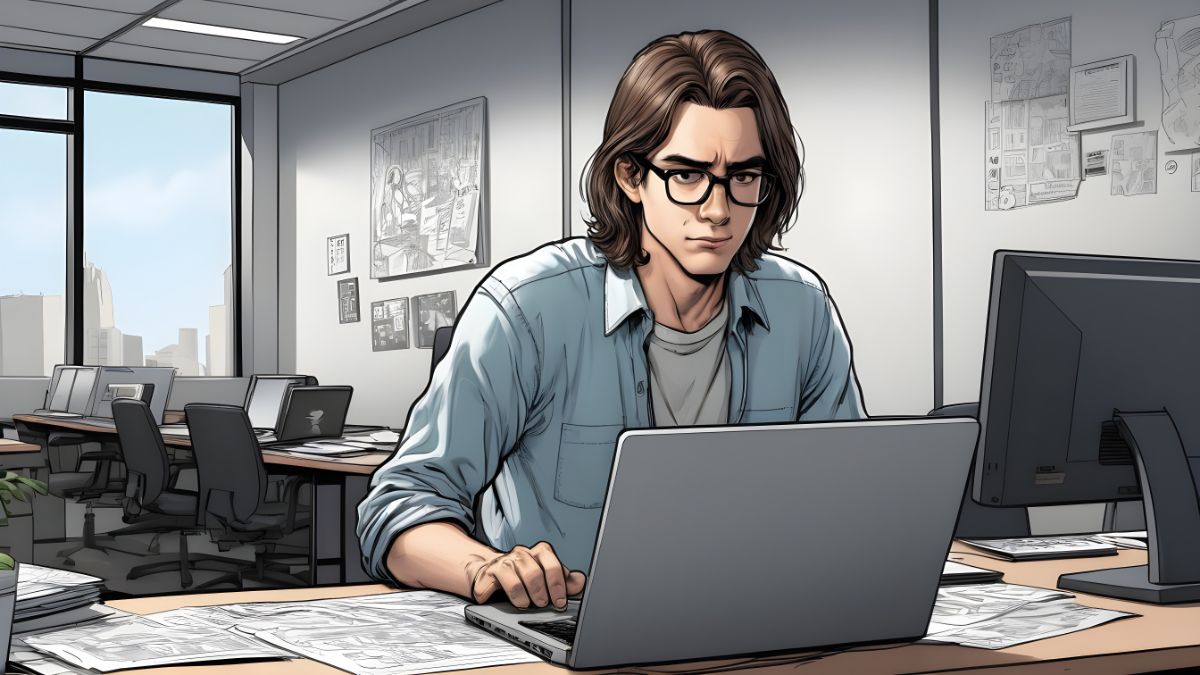There are multiple options for home internet service, but two of the most common are satellite and cable. So, what’s the difference between the two? And which one is right for you? Here’s a breakdown of satellite vs. cable internet to help you make the best decision for your needs.
Satellite and cable internet defined
Internet access comes in many forms – satellite and cable are two of the most popular options. Satellite Internet is beamed to your location through data-carrying satellites. Explore the internet, and you can learn here how satellite internet works as well as the network deals available in your region. From there, you will better understand the technology used in satellite internet.
Cable internet, on the other hand, uses coaxial cables and a modem to connect your home to the internet. This connection is established through an ISP (Internet Service Provider) that connects customers to the World Wide Web. Cable modems are connected directly to your wall outlet or cable box, allowing you to access the internet easily. As you consider which option will suit your needs best, take some time to weigh certain factors so that they meet your unique requirements.
The two types of connections in comparison
Satellite internet is transmitted via radio waves to a satellite dish in your home – while cable requires a physical connection from your local utility provider. From there, both typically need a modem or router to access data and make use of the connection. However, the satellite has an inherent advantage in its mobility – it can provide connectivity even in remote regions absent of any cables – though potentially at slower speeds than its cable counterpart due to interference. Another difference lies in speed – cable generally provides higher download speeds but costs more for those looking for unlimited usage when compared to satellite. Both are perfect options depending on your needs and budget, so choose wisely.
Benefits and drawbacks of each type of connection
Satellite tends to be more widely available across geographic areas – including rural households. However, the cable internet connection offers greater bandwidth and faster speeds. Both services have pros and cons, which people should consider when making a decision. Regarding cost, cable often charges extra for high-speed packages, whereas satellite providers have relatively uniform prices regardless of speed. Additionally, some services have data caps – while others don’t. People living in urban settings may find that cable yields better performance during peak usage periods – while those in rural areas may benefit from satellite since physical data lines are not necessary. Ultimately, each user must weigh these factors and determine the best connection type for their lifestyle and budget—after research and comparison shopping among service providers.
Tips on how to choose the right type of connection
When trying to decide between satellite and cable internet, you should consider a few crucial factors.
- First is speed: if you need consistent, reliable speeds – cable may be the best option.
- Second, look at the costs associated with each service – including data caps, installation fees, and other charges.
- Finally, consider your location and whether satellite or cable will provide you with better coverage in this area.
Ultimately, you want to ensure that whatever internet connection type you choose is right for your needs and budget.
When deciding between satellite and cable Internet, it is essential to consider all the pros and cons of each type of connection. Your decision should ultimately be determined by the speed and reliability you need, where you live, and how long you will use the connection. Whatever you decide, consider all the aspects discussed here regarding both types of internet connections – allowing you to make an informed decision based on your specific situation. With some research and consideration of your individual needs, you can make an educated guess on which type of connection best suits your internet needs.