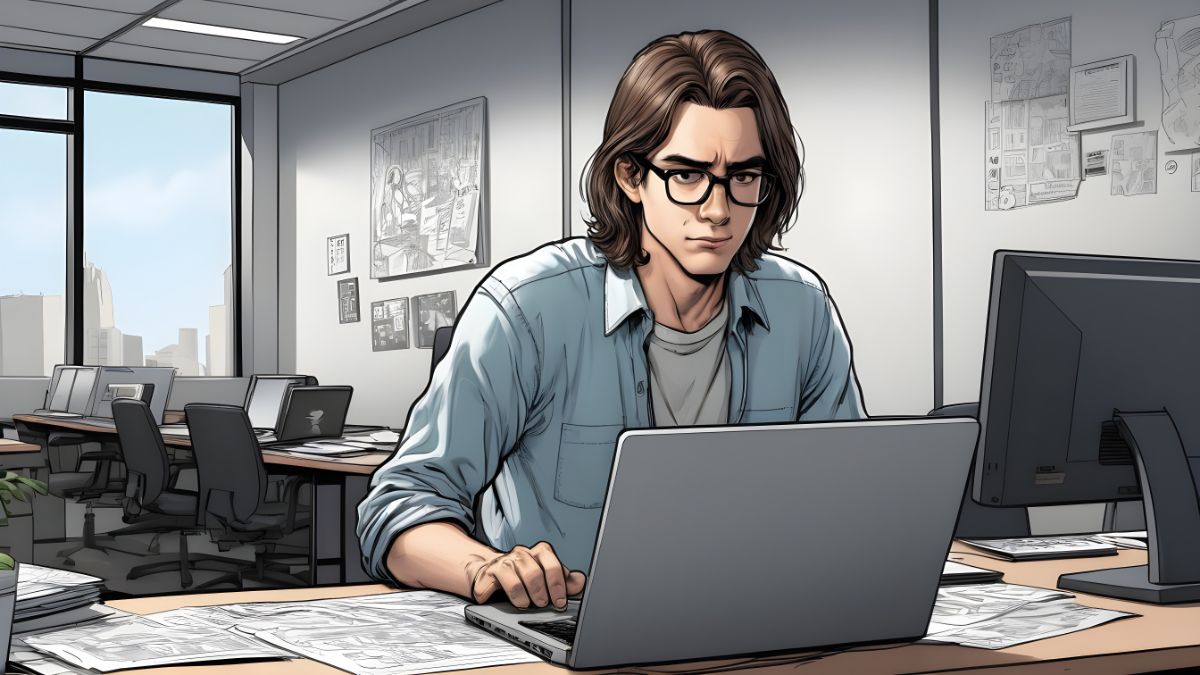We are living in an age where Instagram and Facebook literally take most of your waking hours. Sometimes, it’s about browsing, while other times it’s about posting pictures. To put it another way, you’re busy clicking photos to be social media ready always.
The same goes for professional photographers. To showcase their work to the world, they have to build a database and select the perfect moments to reinforce their credibility. However, not all days are equal. A lot of projects turn into a mental barnacle since your gallery is a big mess. So, eventually, you don’t know where to start.
This is why you must take out some of your time to organize your photos so that it does create a ruckus when you need them. Figuring out how to do that? We’ve created a list of activities that you can do to avoid the photo mess in your system.
Collect Pictures in One Place
Working with photos can get extremely daunting if they are not collected at a single place. So, the first step is to bring all the images together. For instance, if you went on a vacation with your friends, get all your photos in one folder or hard drive to avoid chasing down shots. That way, you won’t miss out on any memory and can easily get on with the editing process quickly (if any).
Opt For a Suitable Method of Photo Organization
This is where the actual process of photo sorting will come into play. Everyone uses a different way of organization depending on their industry requirements or personal preferences. But before we get on with the sorting process, let’s get one thing clear.
Collect your photos in different albums. All you will need to do is click on the specific album and look for the photos you require. For instance, in Mac’s case, you can use smart albums in Photos to organize your photos. It’s a way to group your images with set parameters. This makes it easy for you to navigate through your photos.
Now that you have a smart album ready, the following steps will help you sort photos in the best way possible.
Sort by Person or Subject
If your photos contain any specific individual, you can sort your images by naming the albums accordingly. You can also have a family name if you have something specific to one particular family.
Sort by Event/Occasion
If you clicked photos according to some festivities or occasions, naming the folder like that will help you to group all the pictures in one place. For instance, you can use this technique to organize photos for birthday parties, school or college events, family functions, or official events. That way, you don’t have to waste hours searching for the photos, in case you have to post them or share them with your friends or colleagues.
Sort by Date
This is the easiest way to sort digital photos. This is especially good for the professional photographers who wish to sort the photos of events by the date that happened.
In the End,
Unorganized photos are always at risk of getting lost. Plus, it might take up your system’s storage since there are various duplicates of photos. Grouping them together and sorting them is an effective way to organize pictures without wasting a single byte of your system.
Plus, you can always find your preferred photos in one go without scrolling through the entire album for hours. Isn’t that great?