
Due to security reasons, time to time, the country I am living in has temporary banned social media usage for the citizens. Well, for most of Millenials this was a stressful time period because most of them had to pay for a VPN service to use social media or they were accepting to the risk of using free VPN services. The point is, even the government could not restrict the usage of social media because it is a part of our lifestyle now. As nerds, we are in social media merely following others without making a fuss about ourselves. This is true for social media like Facebook, Twitter, Vkontakte etc. But lucky for us, there is a place that nerds can rock their profiles. That is Linkedin.
LinkedIn is simply a social network for professionals to seek new career opportunities, career development and career-oriented communication. The company is now owned by Microsoft Corporation. According to statistics published in June 2019, LinkedIn is used by 630 million users worldwide. As you may have heard, many western social media services are prohibited from using in China, but the Chinese government has allowed LinkedIn to operate in the Chinese market.
This social media may be your magic card to find a Job, career guidance and get new updates about your field. Maybe you are already using Linkedin or not, let’s dive into our guide for using LinkedIn. Check out these tips to make your LinkedIn profile stand out
How to Create a LinkedIn Profile
LinkedIn Profile is kind of a substitute for CV (Curriculum Vitae) or Resume. It contains almost every details that should be included in CV or resume. This is not just a big time saving for employers, it’s huuuge. Another advantage is since this is a public profile, there is less room to lie. You know, people can lie in CV with forged certification and letters. But in Linkedin, it is not possible for an extent.
Since you are a nerd who born with technological wisdom, I won’t explain the step by step guide to creating a LinkedIn account. Instead of that, the following figure demonstrates the account creation process.

How to Optimize a LinkedIn Profile
In order to make your profile visible to the LinkedIn community, you can follow the tasks mentioned below. These are not mandatory, but it really optimizes your profile by making it more discoverable to new Linkedin connections (In LinkedIn, we call Friends as Connections).
- Add a stunning profile picture.
- Write a compelling LinkedIn summary about your expertise and experiences.
- Customize your public profile URL.
- Attach your CV as PDF to LinkedIn featured content.
- Add licences and certifications that you have.
- Other than your job experiences, add volunteer experiences to your LinkedIn.
- Fill up the ‘Skills & Endorsements’ section wit your technical and soft skills. Ask your close friends, colleagues and family to endorse you.
- Ask for a recommendation from your mentor or boss.
- Add your accomplishments like projects have taken part, languages you are comfortable with, honours and awards you have and publications.
- Follow your favourite company pages and influencers.
LinkedIn Free vs Premium
Free service of LinkedIn is more than enough for a professional who is looking forward to connecting with other professional and organizations. But when it comes to the HR professionals, they need more powerful features to find the most suitable candidates for their job spots. Also, the career premium plan of LinkedIn allows professional to reach hiring parties in a VIP lane and the access to LinkedIn Learning (formerly known as Lynda.com) always comes in handy for individuals who wanna learn new career-oriented skills.
LinkedIn Premium has 4 plans as below and each of these plans is catered to different professional needs.
| Free Plan | Career Plan | Business Plan | Sales Plan | Hiring Plan |
|---|---|---|---|---|
| For everyone | For individuals looking for a new career or career change | For business users who are looking for more insights | For business users looking for more leads and sales | For HR professionals looking for better talent |
| No InMail Messaging | InMail Messaging | InMail Messaging | InMail Messaging | InMail Messaging |
| LinkedIn Pulse | LinkedIn Pulse | LinkedIn Pulse | LinkedIn Pulse | LinkedIn Pulse |
| Who’s viewed your profile (Limited) | Who’s viewed your profile | Who’s viewed your profile | Who’s viewed your profile | Who’s viewed your profile |
| No Job Insights | Job Insights | Job Insights | Job Insights | Job Insights |
| No Salary Insights | Salary Insights | Salary Insights | Salary Insights | Salary Insights |
| No LinkedIn Learning | LinkedIn Learning | LinkedIn Learning | LinkedIn Learning | LinkedIn Learning |
| No Business Insights | No Business Insights | Business Insights | Business Insights | Business Insights |
LinkedIn Job Search
LinkedIn Job Search is a great tool to find job opportunities based on your career interest by filtering the job base based on your desired career designation and location of the workplace. The ‘Easy Apply’ feature of Linkedin allows applying to a job so fastly using your Linkedin Profile.
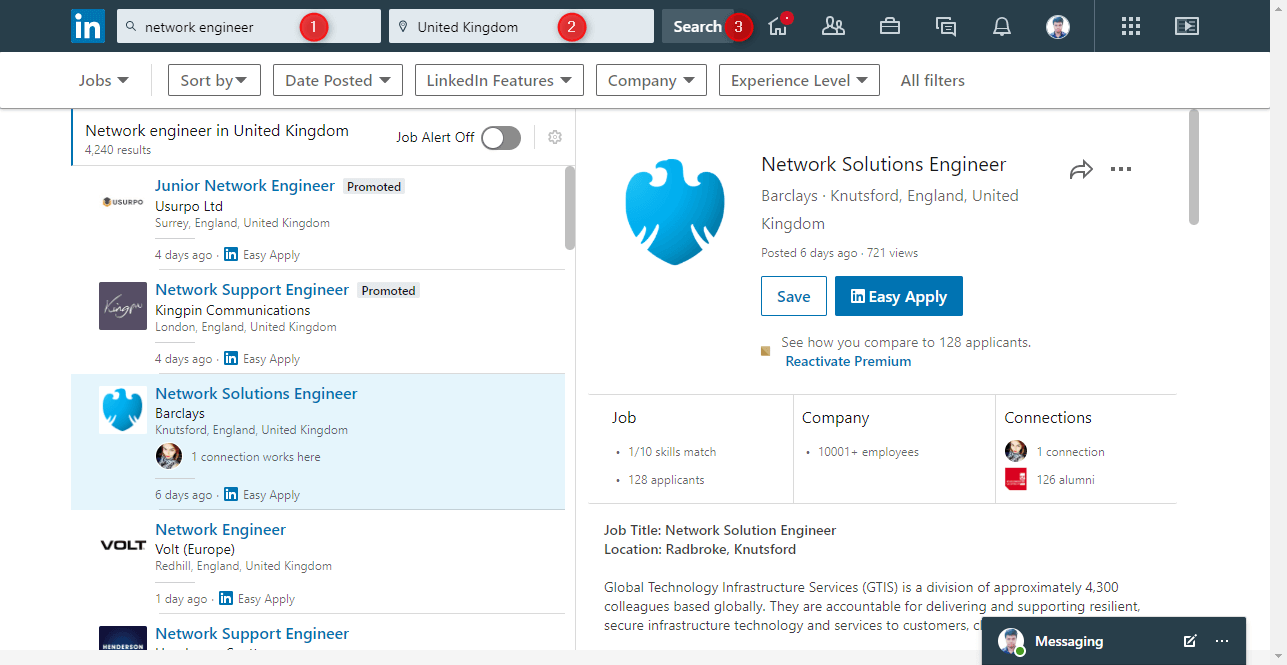
LinkedIn Learning
After acquiring a leading online learning platform, Lynda.com, LinkedIn Corporation transformed it into a bigger and better service named LinkedIn Learning. This service is fully accessible to all LinkedIn Premium accounts and students of selected universities and colleges. The e-learning platform has a lot of online courses for professionals in a wide range of subject areas. After successful completion of a course, the user receives a digital certificate.
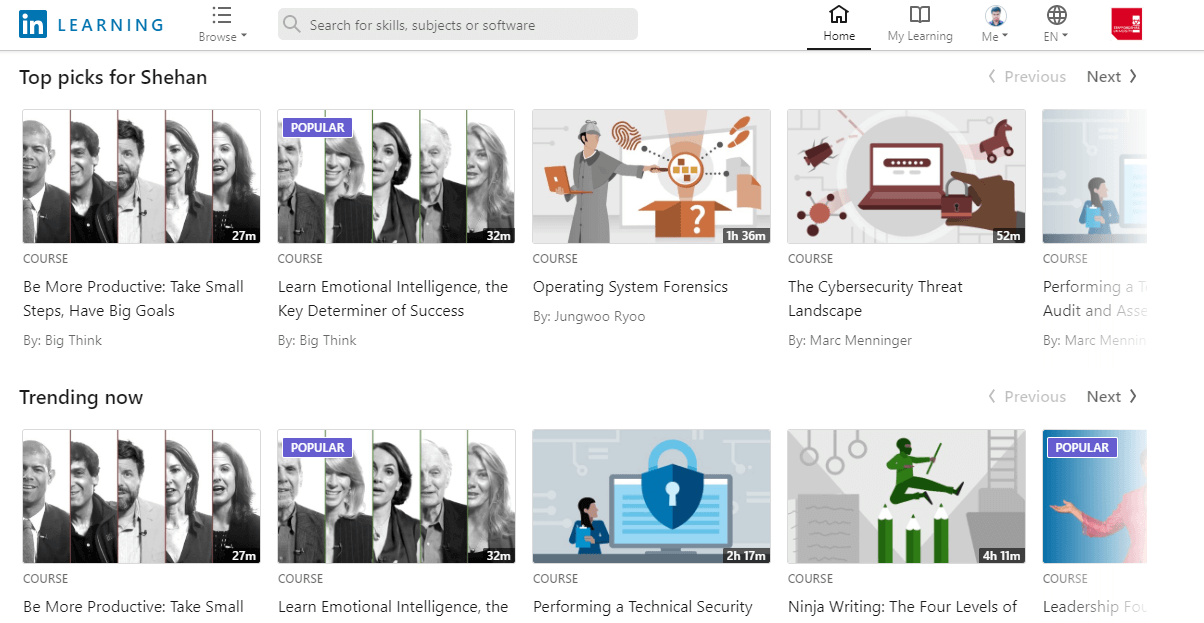
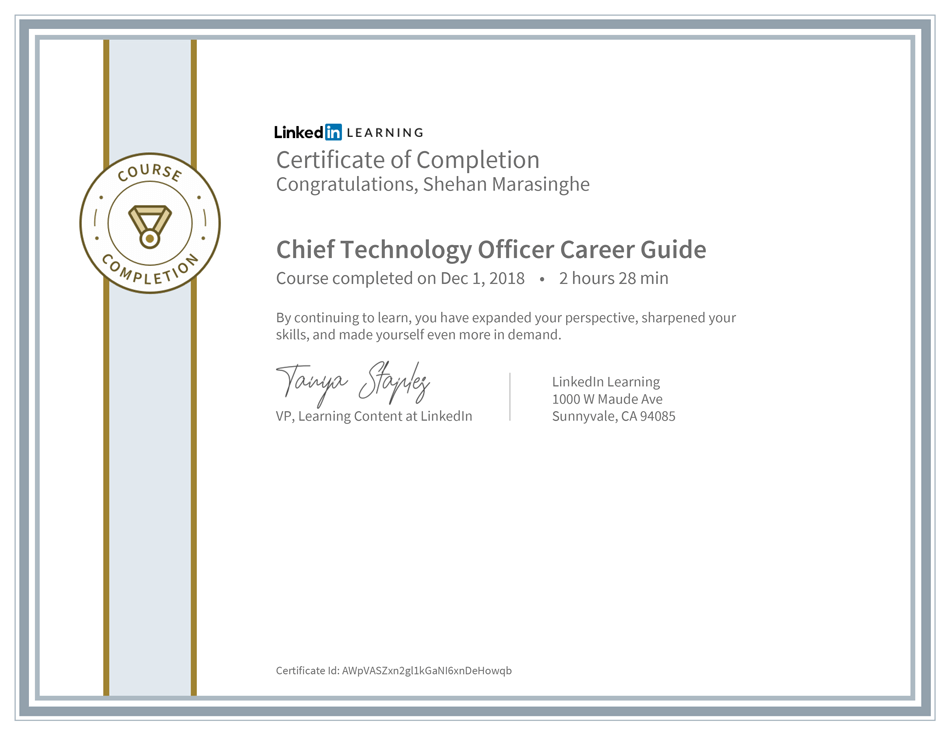
Wrapping Up
Today, LinkedIn has become a must-use tool for any professional regardless of their sectors. LinkedIn makes the life of HR professionals much more comfortable in an innovative approach.




