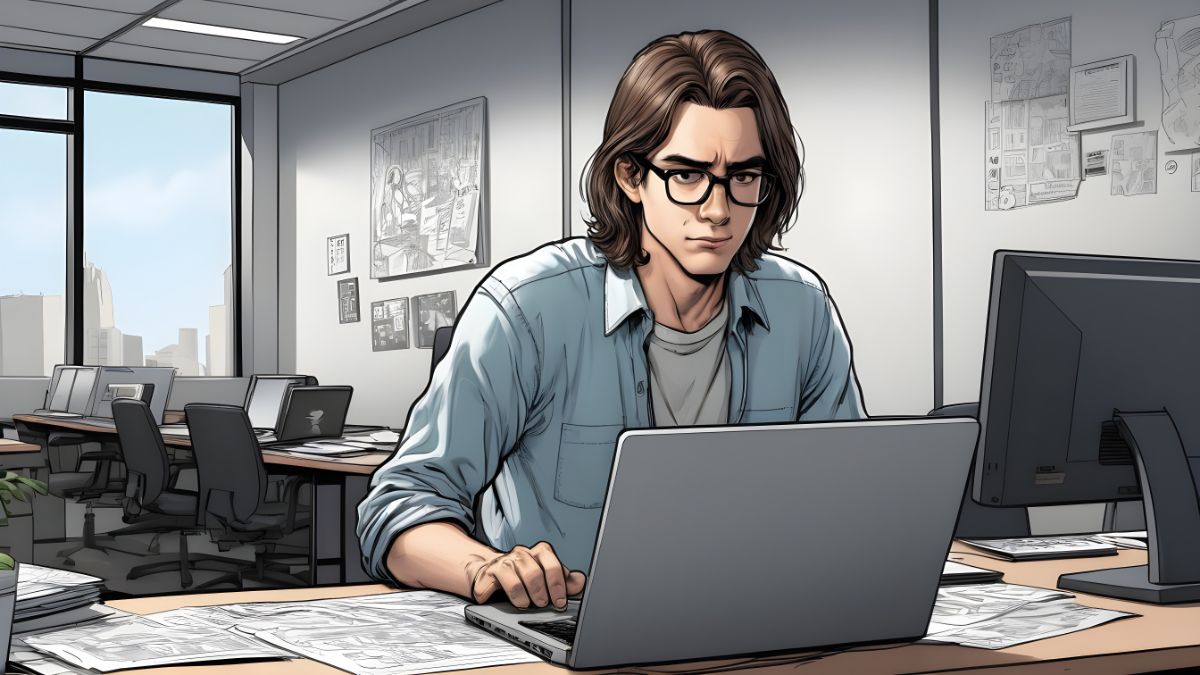Every given day, people continue to lose their accounts and other important information online to hackers or scammers. This often happens as a result of carelessness when it comes to information or not taking adequate measures in the aspect of securing one’s information.
Hacking has grown so much recently that you can hardly not hear about people having their data breached, privacy compromised, and millions of personal data getting lost to cyber criminals.
Here, in this article, we tell you about the most common ways people can prevent cyberattacks on their data and protect their online privacy.
Find out a Site’s Security
Check the top of the browser in use if you are considering putting in your information on a website. There is nothing to worry about if the site has a “lock symbol” as well as a URL that starts with “HTTPS.” You can also check out the contact information, privacy policy, and other things to find out the security of a website.
Update Your Operating System
Flaws in your Operating System are one of the things that attract hackers to your system. They insert harmful codes to access your system through security gaps. Fortunately, software developers are not standing by when it comes to watching out for security holes and filling them up upon finding them.
This is why you should update your OS each time there is an available update. Updating your OS will cover up previous vulnerabilities, causing hackers to look out for possible security issues all over again.
Do Not Overshare Information on Social Media
Social media is a place of fun indeed, but you may be vulnerable to online attacks if you overshare confidential data about yourself. Most people care less when it comes to sharing information such as birthdays, family pictures, etc. Some even go to the extent of sharing live locations.
You should be even more cautious if your profile is set for public view, that is, anyone on the platform can know everything about you. One of the best practices for this is to keep your account private so that only people you know can access your profile. Thus, you can also cut down the risks of people disguising themselves as you to deceive your unsuspecting friends.
Be careful with accepting new friend requests on your social media. If, nevertheless, you decide to continue communication with your new acquaintance, check them on PhoneHistory.
Create Strong Passwords
Simple passwords can be susceptible to hacking. Most people pick easy-to-understand passwords so they can easily remember them when transacting. However, they are closer to online theft than they could ever imagine. When choosing a password, always ensure to combine every possible character – uppercase and lowercase letters, numbers, and symbols.
Additionally, you should change them periodically. If you sign up on different sites, ensure to use a unique password with the above characters instead. You can always keep track of your password with a password manager.
Pay with a Smartphone
Technology has so improved that you can set up contactless payments on your device. This implies putting in your payment details from your credit/debit cards to enable payments.
Paying with a smartphone is a method that is available for many point-of-sale terminals. So you do not have to bother about making transactions with your physical cards.
Moreover, no one would access your funds or transaction since this payment method will require a one-time password that will work for a single transaction. So even if anyone gets the code, it will not work because it is a one-time transaction code.
Use Two-Factor Authentication
You can improve your website and data security with two-factor authentication. This means that before anyone could access your data, such a person will need two different login methods.
The first method is your normal password while the other method can either be a one-time password or a secret question, for instance. So, you can be assured that even if a hacker succeeds in getting your login information, they cannot access your data without getting the answer to your security question or the time-based generated code.
Most people use the Google Authenticator tool because its codes work within the stipulated time on smartphones connected to email addresses. If a code expires, the app allows users to renew it after some seconds.
Install Antivirus
Installing an antivirus can help you secure your information online. It is responsible for detecting and averting different malware attacks against your computer. One of the most important things about antivirus installation is that you can allow it to continue running in the background while it is watching out for malware by scanning your entire computer.
Your operating system may come with antivirus but may not offer the kind of protection you seek. Therefore, you should consider going for third-party antivirus. Although most of these antiviruses come with auto-renewal, you should not forget this to enjoy their full effectiveness.
Use a VPN
Virtual Private Network is often a security measure to check out when you connect to a public Wi-Fi network. Apart from encrypting your internet traffic, it ensures rerouting via one of many servers belonging to a VPN company. With this, you can be so sure that everyone is restricted from accessing your data.
Using a VPN also will not reveal your IP address. This will prevent advertisers from tracking you by location and blasting out their ads. More interestingly, using a VPN lets you access inaccessible or restricted content in your location.
Consider Additional Protection
Additional protection such as a firewall or anti-spy software can help protect your data online. A couple of software out there is designed for this purpose to prevent you from any kind of cyberattacks.
Conclusion
You should prioritize protecting your data online more than ever before since the unemployment rate has been a major cause of online theft. As such, hackers are always ruthlessly spying on people’s information and identity and if they find a loophole in security, they will take every advantage. Therefore, you should use every opportunity to always check the security of your data.