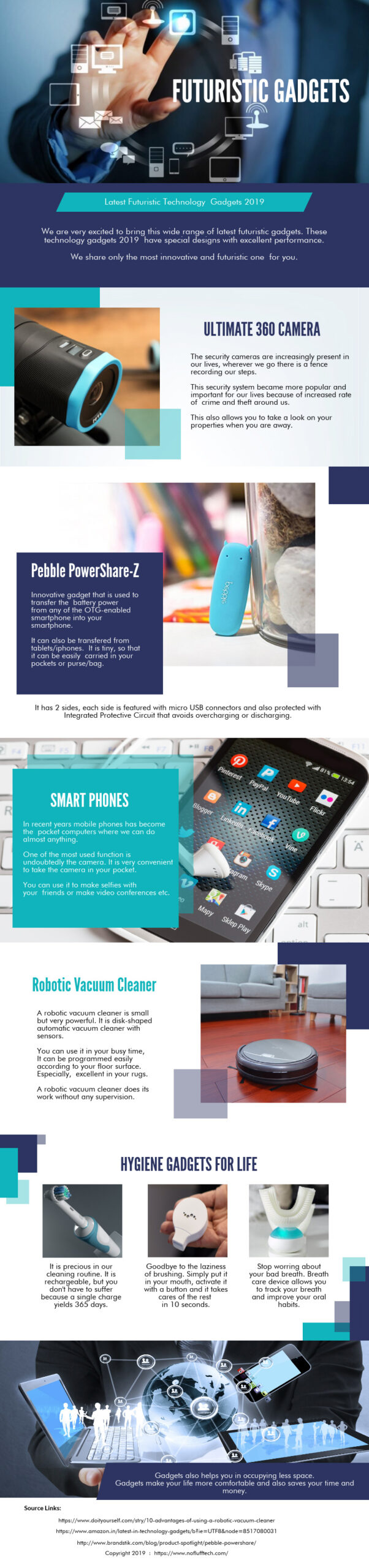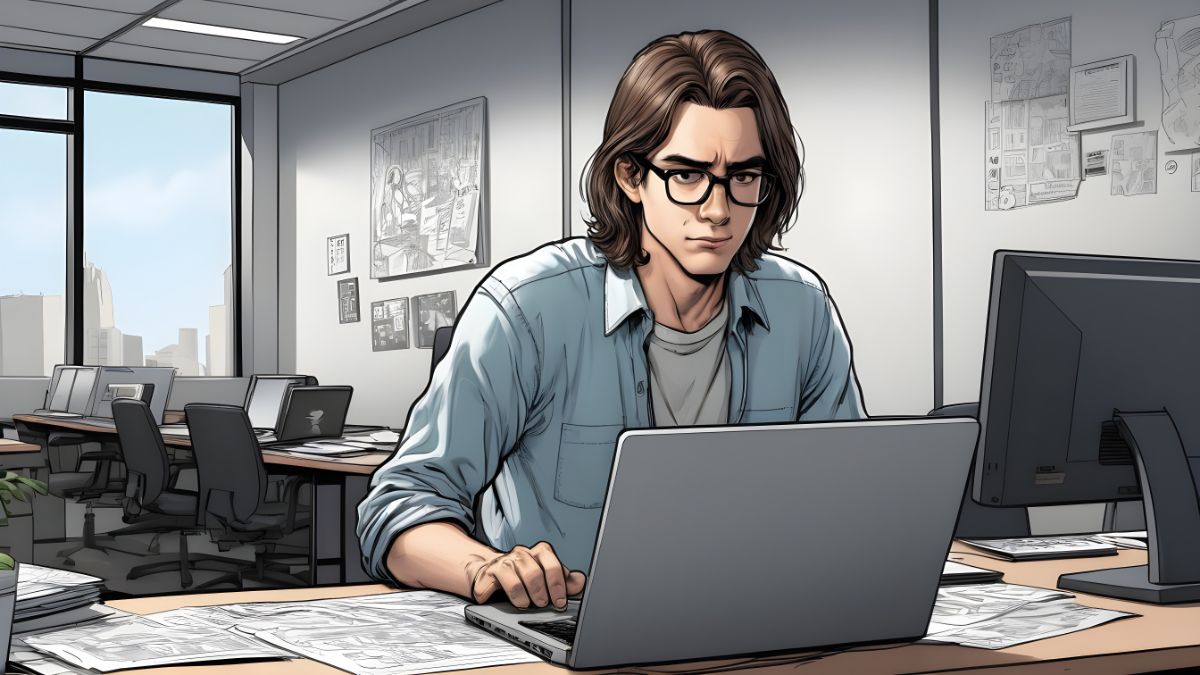Notebooks for professionals represent a separate, but very interesting segment of mobile devices. Due to the specific demand, they have specially selected components, including powerful processors, a large amount of RAM, as well as specialized keyboards, high-resolution displays and many other amenities. www.noflufftech.com Check out to know more about gadgets.
What is a professional laptop?
When we say “professional,” we mean the user who uses the laptop for business purposes and also for music. A laptop is the same work tool, and buying it is an investment in comfort and efficiency. For these reasons, it is worth buying a laptop to carefully check the configuration for software support. Not only those with whom you work every day, but also those who are just going to try.
Professionals include artists, programmers, architects, doctors, lawyers, designers, all kinds of freelancers, network administrators, copywriters, journalists, photographers, as well as people who run their own business.
Professional Notebook Options
Unfortunately, there is no golden mean in the question of choosing a suitable laptop model. As noted, professional areas are significantly different from each other, and this entails the choice of various configurations. One thing is clear – such equipment should be, first of all, effectively and quickly respond to commands. In this article we will introduce the main parameters of a professional laptop .
The processor and RAM of the laptop
When working with programs Adobe Premiere, Photoshop, AutoCAD, Micro-station or 3DMax, you need fast and powerful processors, as well as a large amount of RAM. RAM should be fast too. The 2133 MHz clock speed used in the DDR4 models will be perfect.
Multi-core processors are required to encode video or render a scene and 3D objects. An excellent choice is undoubtedly the Intel i7 with four cores, but for the best efficiency their clock speed should be high.
In the case of processing photos, the speed and cache memory of the processor come to the fore. Again, the i7 is best suited, although many users have successfully used the i5 with Turbo Boost.
Laptop drive
A solid-state drive is an element that is useful in any case, because thanks to it, the system and programs start faster.
In most laptops, you can easily install media with a SATA III interface, but in some, especially very compact models, only the M.2 connector is available. The fastest M.2 NVMe SSDs currently outperform any other SSD design.
A traditional hard drive, in turn, acts as a data archive. The ideal compromise is a laptop with both media – an SSD for the system and an HDD for storing files, which eliminates the need for external hard drives, flash drives, etc.
The system installed on the disk depends on the selected device. Apple hardware is run by Mac OS. In other cases, you can rely on Windows in the PRO version. This version has a number of additional functions: encryption, remote login, creation of virtual machines.
Laptop screen
A professional laptop is a standalone tool and does not require a permanent connection to an external monitor. Full HD resolution is a minimum, although as a designer, architect, photographer or designer, you must choose a higher resolution: 3K or 4K. Thus, you will receive a wealth of detail, as well as intense and deep colors.
Laptop video card
Speaking about image quality, we cannot but discuss the video card. For the profession of a doctor, accountant, programmer or lawyer, visual fireworks are not required, so integrated graphics are quite enough. You will find it in the ultrabooks of ASUS ZenBook, Dell XPS 13, Apple MacBook Pro and in the HP ProBook series products.
In professions related to graphic creations, a powerful graphics card is required. Here, the choice is great, because you can bet on the powerful designs of NVIDIA GeForce GTX and AMD Radeon Pro.