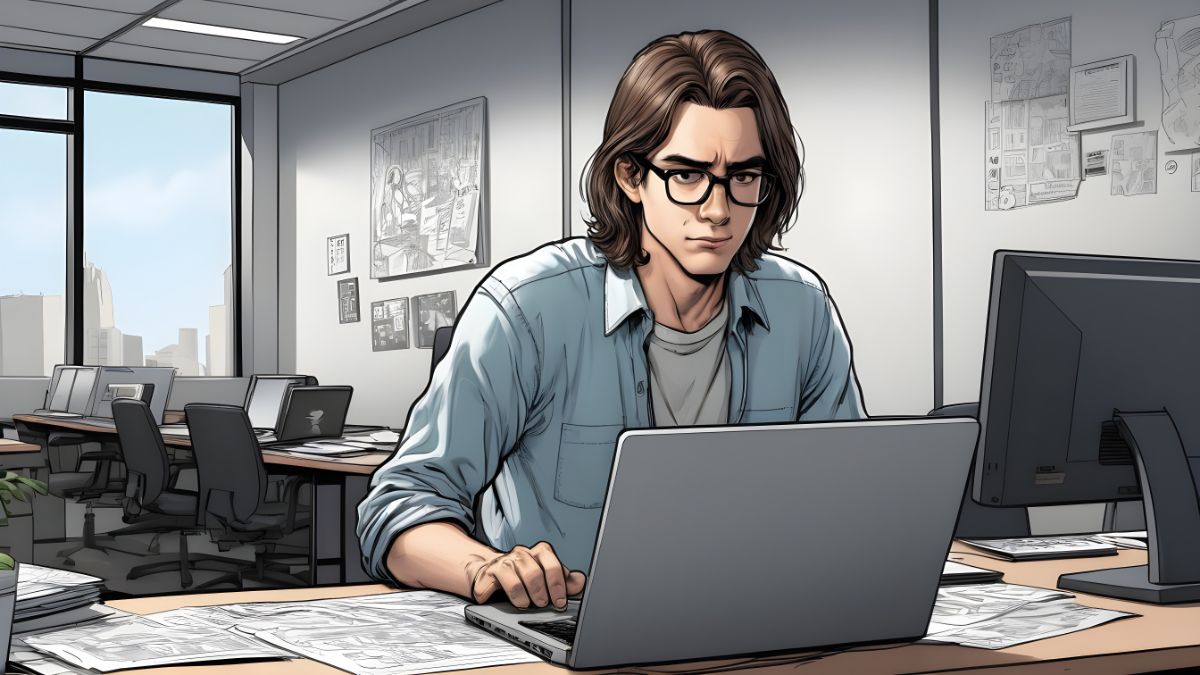Information management might be the most critical advancement of the last decade and while many people think of large databases and servers in terms of information management, there are some simpler and more practical elements to this as well and this can be seen in the PDFs ability to merge documents into one PDF. The PDF is a versatile file format meant for sharing information, documents, fillable forms, and a wide range of other purposes. As it is common in business or in academia to file and or create reports either from scratch or through a pre-made fillable template, the ability to merge separate PDFs into a coherent document is necessary. PDF editors have many abilities but the key feature in putting together larger sets of data and information is the merge tool.
One of the core concepts for PDF data management is the ability to merge documents together. So then, the next question to ask is, what does it mean to merge two or more PDF documents. To merge means that two or more items should come together to become one. In this context, it is referring to PDF files. To merge two or more PDF files is to take two separate PDF files and combine them into one new document. There are many purposes for this such as, making a report for a presentation, combining patient data into one chart if you are a doctor or in the medical field, putting together a contract and making sure all stipulations and documents are included, and a wide array of other potential uses. Being able to merge documents allows for data management at a very localized level. Now that the meaning of merging PDFs is clear, how do we do it?
How do I combine PDF files for free?
If you want to combine PDF files for free, the first step is to find a PDF manager which can be found online, while there are many free ones, that might not mean they are the best but it depends largely on your purpose. If you only need to merge PDFs and not split them then you do not need a PDF splitter and a simple free editor might be a good choice. To find a PDF merging service it can be as easy as googling “PDF merger” and see what is available. After you find a (trustworthy) PDF manager or merging service, then you are ready to begin the merging process.
To merge two or more PDF files, you must first go to the PDF merger or online PDF manager and select the option to upload files. Here you will usually be given a choice. The choice will be about from where to upload the files from and the options are most often: your device, a dropbox, Google Drive (in the case of Lumin PDF). Choose the location of the PDFs you wish to merge into a single document. From here the PDF merger does the rest of the work! and now you will be able to download the finished document you have created. Remember though to save the file in a way that you will not be confused later when looking for the file. In addition to that, always remember where you save your finished PDF file for easy retrieval at a later date and time.
How many PDFs can be combined?
How many PDFs or documents can be combined? Well, the answer is simple but with a few additions. There is technically no limit to the number of PDFs that can be merged in a PDF merger other than the fact that it has to be at least two in order for there to be a merger, to begin with. Now, with that said, there are unofficial limits that need to be considered. If the size of the documents is very large or if there are many documents to be merged together it could take up a lot of memory which can put stress on your device and the tool that you are using. This could cause the process to become very slow or even cause your device to freeze and thus ruin your attempt to merge the documents. If you have many files to merge, it is often better to do this a few at a time into one file. This means there are no real limits to PDF sizes beyond that of your device.
What is the best free PDF merger?
There are many different online PDF merging services, and one of these is Smallpdf which is a popular online PDF editor that also offers an online PDF merger. This merger is easy to use and free. While Small pdf can be expensive for its full service the merging service is free and easy to use and after only a few clicks, you can merge and download a file to your device that is ready to share and use. Small pdf also allows the user to upload more than two files at once which quickens the pace of being able to combine documents.
Another option is Combine PDF which can easily be found online. Combine PDF lets the user combine up to 20 PDF files at once through a very basic and simple interface without having to pay. In addition to this, Combine PDF also works as a file conversion service so if you need to change file types or compress a PDF online then Combine PDF offers a service that will allow you to format files to the correct file types then merge them for a complete end product.
These are just examples of online PDF merging services, a quick google search will reveal dozens more that can work as a PDF merger. Managing, merging, and splitting PDF files allows you to manage data and information at a localized level and then share it with colleagues, students, or peers. As data becomes a larger part of all businesses, the ability to document and store information especially in a digital way puts companies and individuals in a place to be able to succeed and part of data management is the ability to combine information in a safe and organized way.