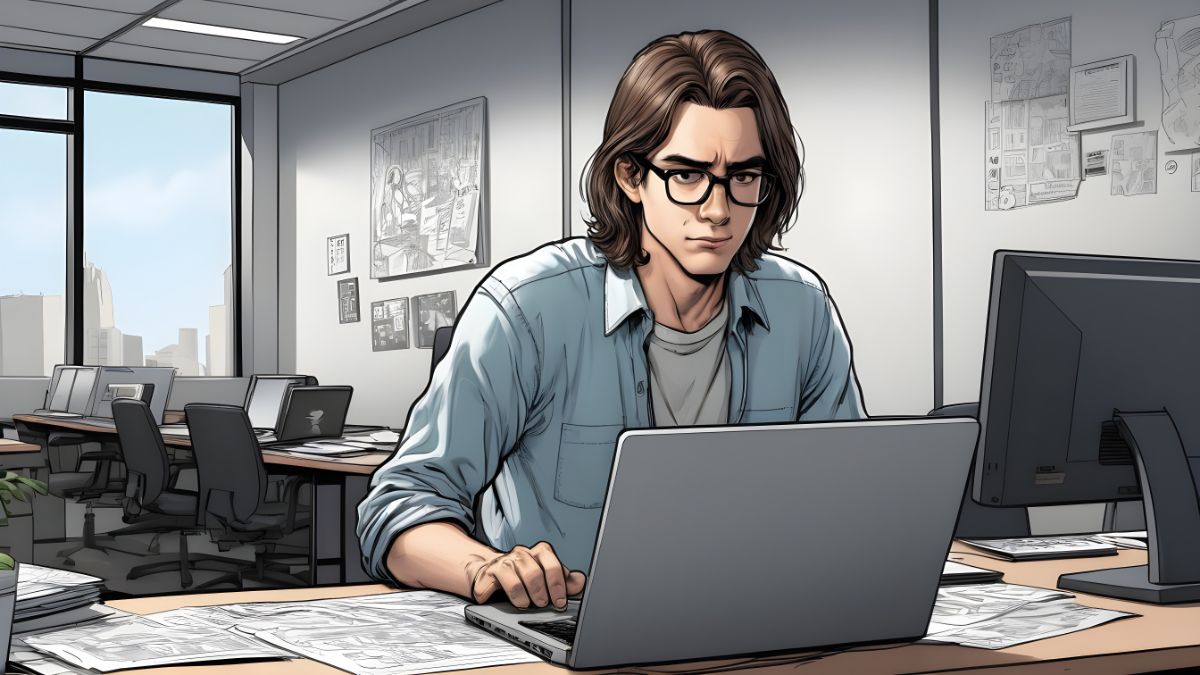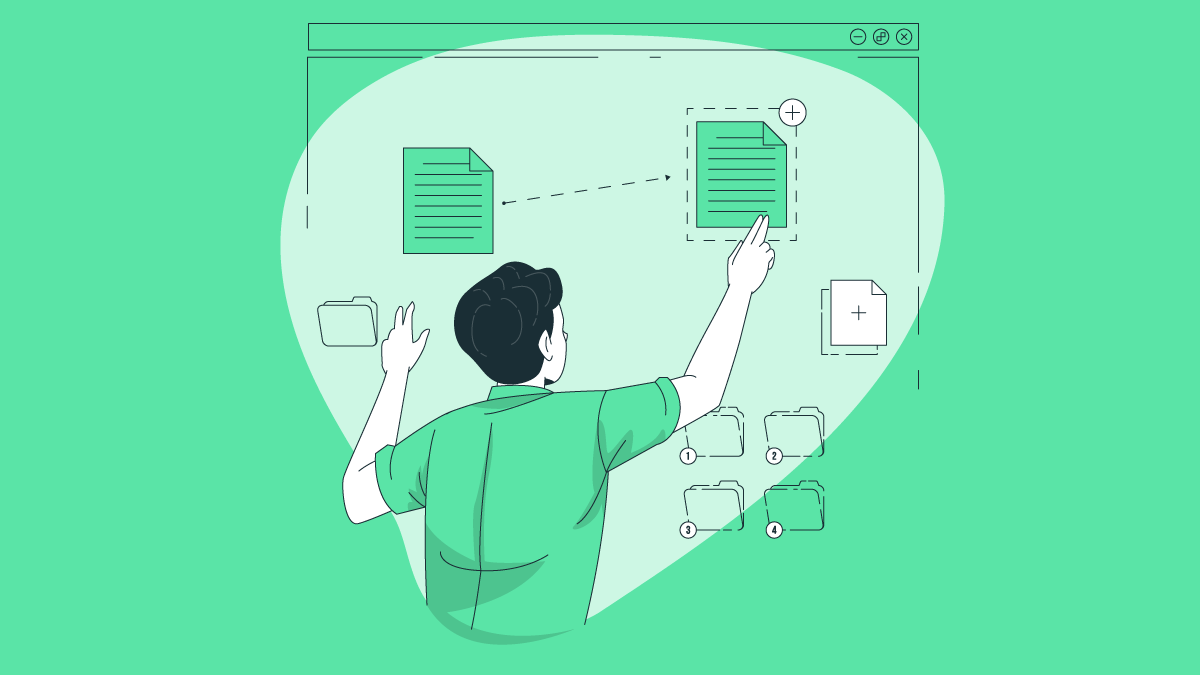
If you are reading this article, it probably means that you are looking for more than the basic features of your Windows or Mac clipboard. Clipboards work very well. It’s just that sometimes, we need to store more than one piece of text, and regular built-in clipboards cannot help with that. This might be the best time for you to discover the amazing features and convenience of using a clipboard manager.
Since you’re reading this, we’re guessing that you, like many others, don’t know much about how a clipboard manager works and what it provides us. Well, you’re in the right place. In this article, we explain what a clipboard is, how a clipboard manager complements its functions and the benefits of using a clipboard manager.
Understanding the Basic Clipboard
Your device’s clipboard is an easily accessible storage area that functions on your operating system to provide you with a space for saving data pieces temporarily. It gives you the freedom to move text and replicate files around your system. It’s that storage location where your text is saved when you copy and paste a piece of text. The clipboard works by allowing you to request basic commands such as copy, cut, and paste through right-clicking the highlighted data or using keyboard shortcuts. For example, the Cut command lets you remove the highlighted content and place it in the clipboard storage, and the Copy command lets you create an exact copy of your highlighted content and place it in the clipboard storage. The Paste command takes the stored content from the clipboard storage and places it where you point your mouse cursor on any application or document.
By now, you pretty much understand how your clipboard works, considering it’s a basic function that we all use and are familiar with. These functions are very helpful, and they help us copy our files, move them from one place to another, and control where we insert our text or import our data. However, the standard clipboard function is still considered very basic and limited. There’s so much more that can be added to facilitate its use and allow for enhanced features. This is why people look for clipboard managers to help them make the best use of their built-in clipboards.
How Does A Clipboard Manager Work?
The basic built-in clipboard for any PC is limited when it comes to storing data, and it can only store one piece of content at a time until another piece overwrites this content. This means that if you use the Copy or Cut command on a text then accidentally use the same command again on another text or image, your initial text will be deleted. Using the standard clipboard won’t let you see or view what you copy as well, not until you paste it somewhere on your system.
This can be a problem if you are working with massive data and forget the text you copied or cut from a previous location. Fortunately, clipboard managers exist. Developers from clipclip.com say using clipboard managing tools can help writers use extracts from more than one resource at a time, automate formatting, and spend less time drafting their content. This is because a clipboard manager stores multiple entries allows for clipboard storage display, and offers many pinning features that can help you access your frequently used entries in no time.
Benefits of Using a Clipboard Manager
Using a clipboard manager, you will find it easier to copy and paste multiple pieces of text or data. You can simply copy or cut all the pieces first, then paste them in a different location in the desired order. This also eliminates the chances of overwriting your copied content because even when you do so, your content is still saved on the manager’s storage. Thanks to the pinning features, you can easily pin snippets that you use frequently and store them in a list to be able to access them faster whenever needed. This is helpful for people who use a lot of usernames and passwords. Instead of digging through that spreadsheet every time and finding the passwords to your accounts, they can copy and paste them from their accessible clipboard.
Using a clipboard manager is very useful and handy for people who work with a lot of data on their PCs. They save time, ease your access to frequently used content, and provide flexibility in moving around your system. A Clipboard manager is a type of tool that we depend on so much that we start to forget how we were able to live without it. If you are not using one yet, you don’t even know what you are missing.