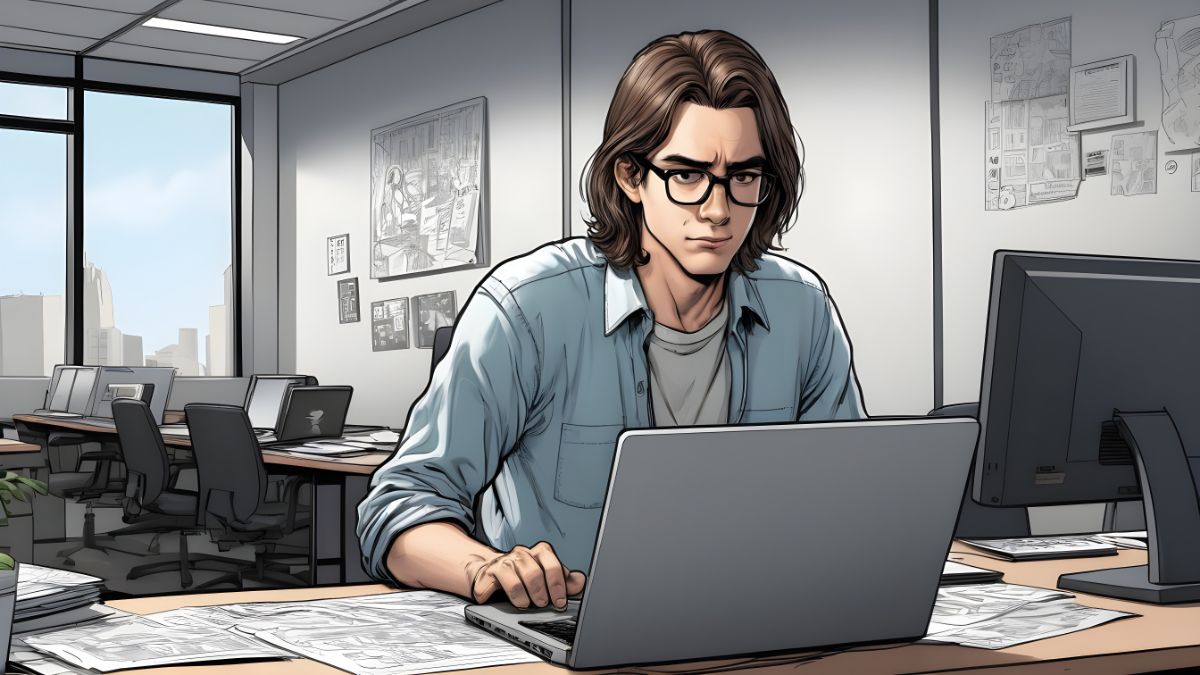An IP (Internet Protocol) Address is a computer’s address in cyberspace similar to a person’s address in physical space. It enables networking across the Internet and each IP address is globally unique with no two IP addresses being similar. However, computers communicating through TCP/IP do not necessarily have unique IP addresses.
An IP address is often concealed by a DNS (Domain Name Service) which translates a URL to its IP address. The best way is to use Prepostseo what is my IP tool to exactly find out the address of your IP. It is a readable number in decimals and can look something like this: 103:255.5.116. IP addresses are regulated by a non-profit American corporation called the Internet Assigned Number Authority (IANA) five Regional Internet Registries that assign to respective Local Internet Registries.
An IP address has two functions: Network interface identification and address location. Locating an IP address reveals its area of operation like city, region and country.
History
The original version of IP Address that was used first in 1983 was called ARPANET. This was the Internet Protocol Version 4 which had a size of 32 bits which put the upper limit of number of addresses to 4294967296 addresses but the quick exhaustion of IPv4 for Internet Service Providers and by extensions, the end-users led the Internet Engineering Task Force (IETF) to develop the Internet Protocol Version 6 whose size was expanded to 128 bits correspondingly increasing the spare numbers for addresses which saw commercial use starting from the year 2000. The idea of the new design was not only to provide just a sufficient quantity of addresses but also redesign routing on the Internet by allowing more efficient aggregation of subnetwork routing prefixes. The smallest possible individual allocation is a subnet for 264 hosts, which is the square of the size of the entire IPv4 Internet. The large numbers of IPv6 addresses allow large blocks to be assigned for specific purposes and, where appropriate, to be aggregated for efficient routing.
Public and Private IP
There are two main types of IP addresses. There is a public IP address and a private IP address. The public IP address is the globally unique IP address assigned only to one server/device. While the private IP addresses do not necessarily have to be unique and can belong to devices that are assigned by a router/server that itself has a public IP address.
As IP addresses are the means of online communication, it’s true only for public IP addresses and not private IP addresses. For example, if you have multiple devices (computers, tabs, and smartphones) each single device can be assigned different private IP addresses by a router/server with a public IP address. It’s a local network that is closed to outside networking and can only be channelled with devices from outside the local connection via the router/server with Public IP address (bear in mind that Public IP addresses are open to communication to any/all devices connected to the internet).
Why knowing your IP Address is useful
Knowing your personal IP address is actually very useful for various purposes and to be able to find out your IP can prove beneficial.
By finding out your IP address you can subsequently find out the details about your Internet Service Provider (ISP) in case you’re on an internet-connected computer or a device whose ISP is unknown to you.
On the other hand, if you’re using a Virtual Private Network (VPN) and want to make sure that it is not a fake VPN, you can simply check your IP address before using the VPN and during the use of VPN. If the IP address during the use of VPN is the same as before its use then it’s a fake VPN. However, It’s an absolute rule of thumb for only static IP addresses. On the other hand, it can also be used for dynamic IP addresses but the operation should not be performed over a long period of time.
Tools to find your IP address
Online services/tools have been developed that let you know your IP address in real-time cost-free for example “What is my IP” is a free online tool by a website known as Prepostseo that is fast, efficient, free and simple. It is absolutely accurate however, some factors must be considered for example, if the ISP assigning the IP is based in another city, then the location will be a rough approximation and will point out to the service provider’s city. Other factors may also be considered like proxies, cellular IPs etc but that’s not unique to “What is my IP” it is the case with all the online IP locators and so to know the exact pinpoint location and the information about your user account, you must contact your Internet Service Provider (ISP).
“What is my IP” or other IP locating tools basically give you the information regarding the city, the zip code, the region and the country of your IP address.
The working mechanism of these tools is that they make use of Domain Name Service (DNS) to translate your URL into your Numerical address in decimal notations as shown in an example above in this article.